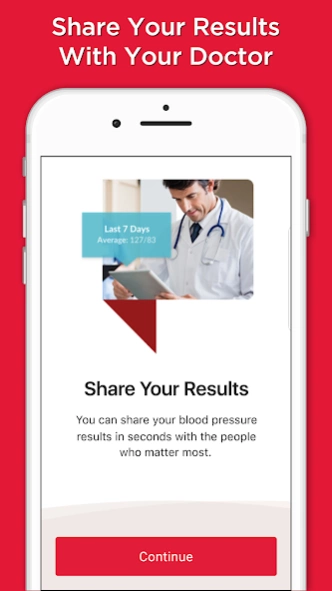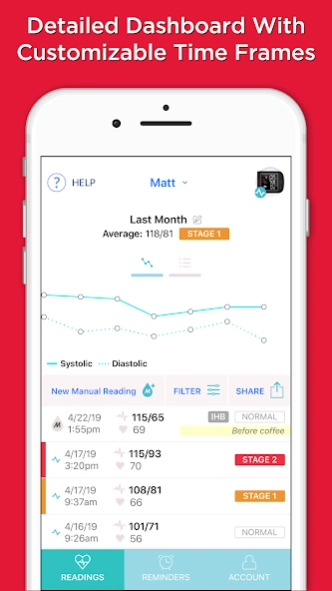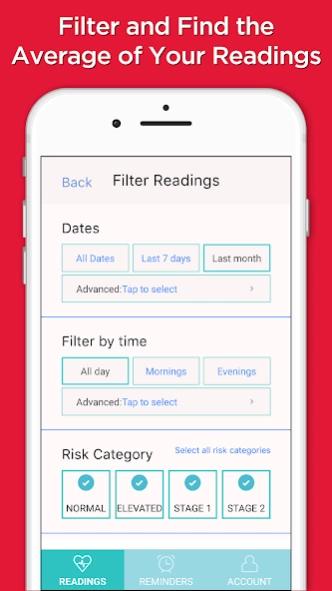BP Health 1.10.1
Free Version
Publisher Description
BP Health - For use with Walgreens™ Premium Arm and Wrist Bluetooth blood pressure monitors.
You’ve got important work to do for your health.
We’ll help make it easy.
If you’ve recently been diagnosed with high or low blood pressure, it can be a real challenge trying to get your numbers back where they need to be. The BP Health app takes away the struggles of logging blood pressure readings, offering simple, straightforward tracking. It also makes syncing your readings over Bluetooth to your phone or mobile device smooth and effortless with no need to pair devices.
You’ll appreciate the following BP Health features:
• Detailed dashboard with filtering allows you to customize your profile so you can monitor your readings through easy-to-decipher charts and information.
• Walgreens™ Balance® Rewards compatible. Sync your blood pressure to earn points to save money on future Walgreens™ purchases. More details are located at: https://www.walgreens.com/steps/
• Set reminders to take your blood pressure readings so you can stay accountable and track results.
• Manage multiple users in one household.
• Easily share your blood pressure measurements with your doctor or, loved one, or whomever you chose.
• For use with Walgreens™ Premium Arm Blood Pressure Monitor (WGNBPA-240BT), Walgreens™ Premium Arm Blood Pressure Monitor (WGNBPA-960BT) and the Walgreens™ Premium Wrist Blood Pressure Monitor (WGNBPW-930BT).
Need help? Contact Support at: 1-800-466-3342
View our FAQ at: http://www.walgreensbp.com/bp-health-app
About BP Health
BP Health is a free app for Android published in the Health & Nutrition list of apps, part of Home & Hobby.
The company that develops BP Health is FKA Brands. The latest version released by its developer is 1.10.1.
To install BP Health on your Android device, just click the green Continue To App button above to start the installation process. The app is listed on our website since 2022-02-28 and was downloaded 0 times. We have already checked if the download link is safe, however for your own protection we recommend that you scan the downloaded app with your antivirus. Your antivirus may detect the BP Health as malware as malware if the download link to com.walgreenshearthealthmobileapp is broken.
How to install BP Health on your Android device:
- Click on the Continue To App button on our website. This will redirect you to Google Play.
- Once the BP Health is shown in the Google Play listing of your Android device, you can start its download and installation. Tap on the Install button located below the search bar and to the right of the app icon.
- A pop-up window with the permissions required by BP Health will be shown. Click on Accept to continue the process.
- BP Health will be downloaded onto your device, displaying a progress. Once the download completes, the installation will start and you'll get a notification after the installation is finished.